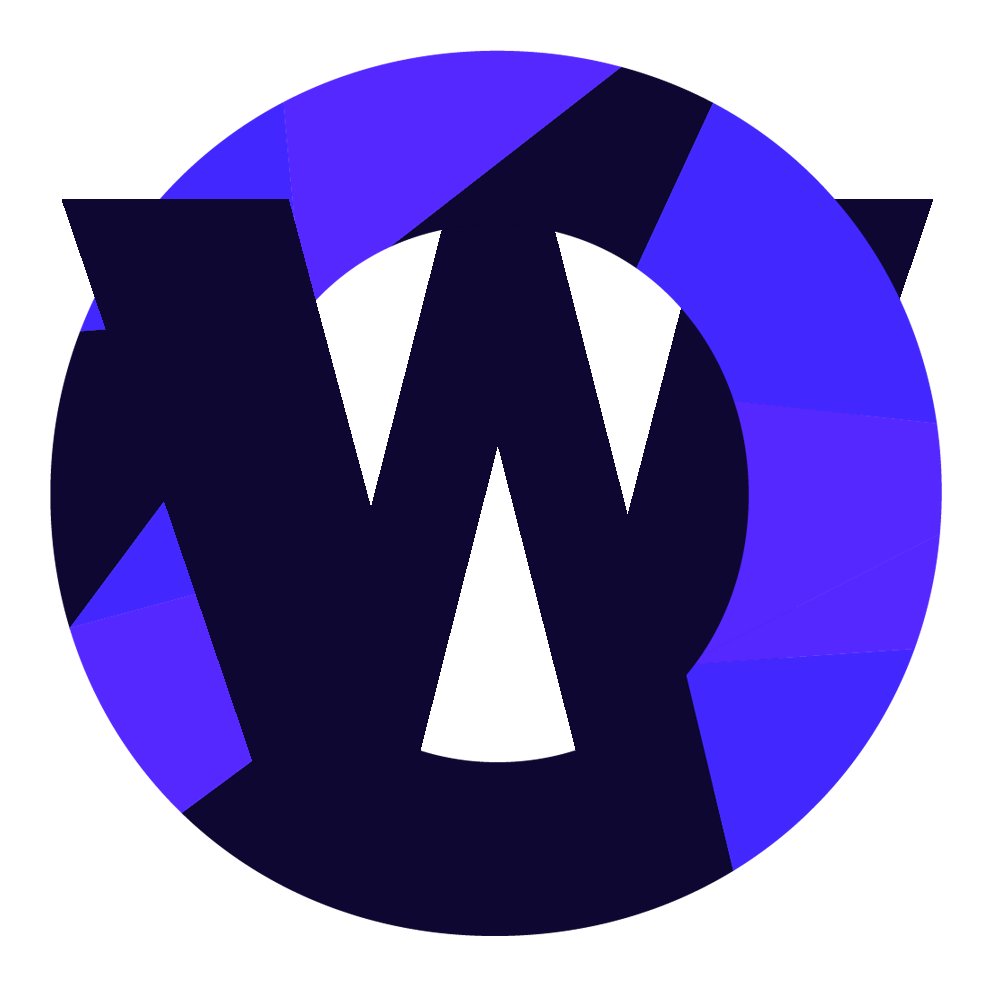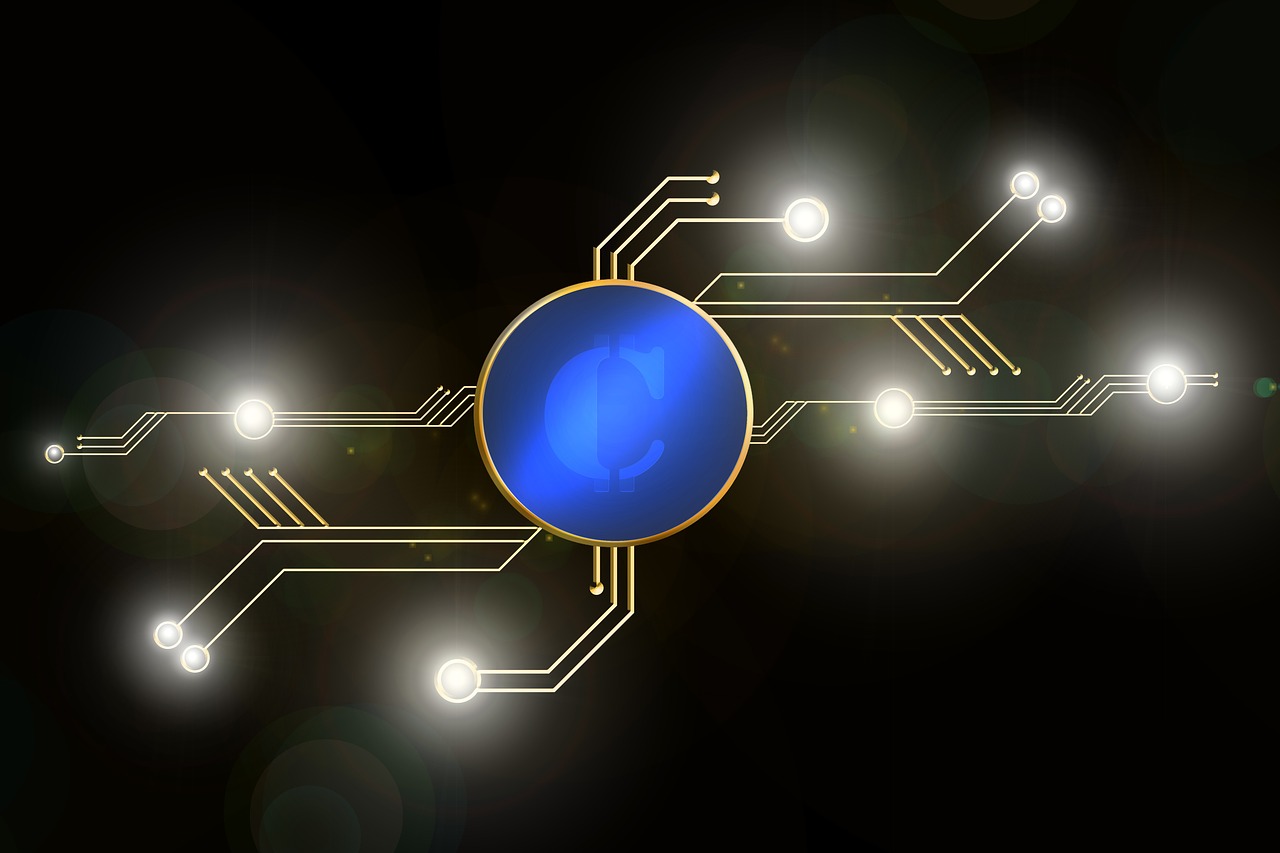An Easy Way to Make Tokens
Creating a BEP-20 standard crypto token on the Binance Smart Chain (BSC) blockchain. You don’t need too special skills, making tokens like this can be done just using a cellphone.
Perhaps one of the best ways to learn how cryptocurrencies work is to create your own digital token. Anyone can create their own BEP-20 token on the Binance Smart Chain as the technology is basically open-source .
Binance Smart Chain is a blockchain created by Binance, the world’s largest crypto exchange. This blockchain is widely used as a token of choice due to its low cost, fast transaction times, and smart contract compatibility.
Binance Smart Chain is the second blockchain created by Binance after Binance Chain. Different from Binance Chain, Binance Smart Chain is specifically designed to cater for smart contracts and decentralized application creation (dApps).
For information, a smart contract is a computer code-based contract or agreement platform that runs on the blockchain. This technology unlocks the utility of blockchain beyond just generating native coins, for example as the foundation for dApps and decentrilized finance (DeFi).
Creating a BEP-20 token on the Binance Smart Chain is fairly easy, this token is similar to the Ethereum ERC20 standard as quoted by Trust Wallet . Basically Binance Smart Chain is a blockchain imitating Ethereum but with various modifications.
Token standards such as BEP-20 or ERC20 serve to ensure basic token functionality, such as transferring, refunding, viewing token holdings and much more.
Reporting from Trus Wallet, you can use Token Create to create BEP-20 tokens. The method is as follows:
1. Go to the site https://cointool.app/bnb/bsccreateToken and navigate to Token Create
2. Fill in all the requested details
3. Select ‘Create Token’ and accept the transaction
In step number 1, you need to make sure you choose the Binance Smart Chain network and have connected a compatible crypto wallet to this site.
In step 2, you are asked to fill in the token name and symbol, the initial supply amount, and the number of decimal places for the digits after the comma.
Then you are also asked to fill out a checklist about the features you want to apply to the token, namely Burn (to reduce supply), Mint (increase supply), Pause (stop all operations related to tokens), and Blacklist (tokens can be blacklisted if suspicious activity is detected).
Next, for step number 3, you tap the ‘Create Token’ menu then a creation fee will appear which was paid using BNB, the original coin of Binance Smart Chain. The token will be generated after you agree to the transaction fee.
Token Create is just one of the platforms that can help you print BEP-20 tokens. Once the tokens are minted, you can do many things as some artists have done, such as start promotions, presale, or list them on DeFi and Centralized Exchange (Cex) so they can be traded.
Creating tokens can be done by anyone and for any use. You are expected to be careful about making or buying tokens like.